First, create a plane in the middle of the L shaped bracket as shown in the slide of the solidworks modeling tutorials,this plane has a vital role in adding the rib, by using the rib feature in the solidworks modeling.
As shown in the slide, take normal to the plane, and insert a 2d sketch for the solidworks panel with coincident contraints as shown in the figure.
After the sketching exit from the sketch mode and select the rib feature from the solidworks panel or Insert--->Features--->Rib, after selecting the rib feature, your solidworks working space may look similar to my slide, select thickness of the rib and make sure the direction of the rib points to the walls, otherwise the rib feature will not work.Lastly click OK(Tick).
Voila, here we have completed adding the rib, this is the end of this solidworks modeling tutorials.




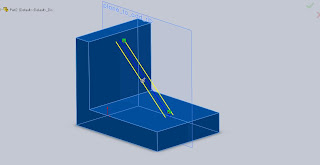

AutoCAD, by AutoDesk, is the most popular Computer Aided Design (CAD) application in the world. It is NOT free, and attempting to "pirate" it is a waste of time. Bad things will happen.. . If your company wants you to use it at work, they can, and should, BUY it themselves. After all, they will be using it to make a profit, and they should be able to afford it. Especially if they don't want a lawsuit!. . But, it's not the only CAD software out there, and most others have the option to save files in AutoCad's standard drawing file format.. . There's even a free TRIAL version, here (in case your boss needs to learn more about it):. . Or, just Google search for: CAD software free. . You may be surprised at would you can find for free...
ReplyDeleteSolidworks Support