This is the 3d solidworks component whose 2d projected drawings we will derive in this solidworks modeling tutorial.Follow the next silde.
First save your model in the 3d solidworks modeling workspace, then procede according to the slide in the solidworks modeling tutorial.
In this solidworks modeling tutorial, i have selected the default ANSI A4 landscape sheet for the projection drawings, go to model view in the solidworks top working panel, in the model you will be asked to select different 2d projected views, select which ever views you like for example top, front, side, section views etc.
So, here comes to our final goal, the 2d projected views of the 3d solidworks modeling part, you can add various annotation features here, solidworks is rich in annotation features, edit the sheet format etc, This is the end of this solidworks modeling tutorials, If you like to add someting please comment



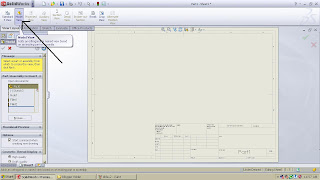

No comments:
Post a Comment