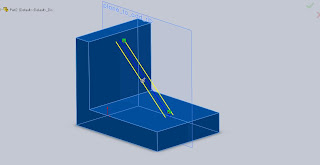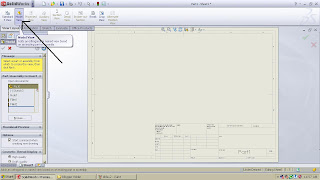This is the most basic design of a three wheeler car modeled by using solidworks, this car will be powered by electricity. In this post i will be discussing about the design and this car is designed entirely from scratch. In the following posts i will be discussing about the tutorial of modeling the car in solidworks.
This car is typical for golf courses, airports or other public places and as it is powered by electricity so no point of air pollution is there. After modeling the car in solidworks i have rendered the model by using PhotoView 360, a very good add on package by solidworks for rendering. This model of the three wheeler car is not yet complete if you have any suggestions please comment out i will change it according. I will be posting about the tutorial for modeling the car in solidworks in my next post.
Hope you have liked my modeling of the three wheeler car in solidworks, please comment if you find any mistakes. Friends stay connected with us for tutorial for modeling this concept car in solidworks in our next post.
In the mean time you can also check my other modeling and its tutorials in solidworks.